💘✨Happy Valentines From Ember!✨💘

💘✨ Hey cozy crew!
The Valentine’s Update is here, bringing sweet seasonal flair, thoughtful polish, and a smoother experience in your forever home.
Here’s what’s new:
🌟 Valentine’s Update Highlights
- New Valentine’s cosmetics to celebrate the season
- Small quality-of-life upgrades across the game
- Bug fixes and stability improvements for smoother play
💗 Valentine’s Seasonal Content
Ember’s world is feeling the love.
Enjoy limited-time Valentine’s cosmetics designed to add extra charm to your forever home.
Claim them before March 19th!
It’s the perfect time to relax, unwind, and spend some cozy moments with Ember.
🔧 Stability & Improvements
This update includes a variety of behind-the-scenes fixes and refinements.
We’ve smoothed out rough edges and improved overall game stability to keep everything running nicely.
🛠️ Quality of Life Updates
A collection of small but meaningful improvements landed across the game.
These tweaks are all about making everyday play feel smoother, clearer, and more intuitive.
💬 Join the Community
Your feedback helps shape Ember’s world.
Join our Discord to share ideas, vote on features, and stay up to date with what’s coming next: